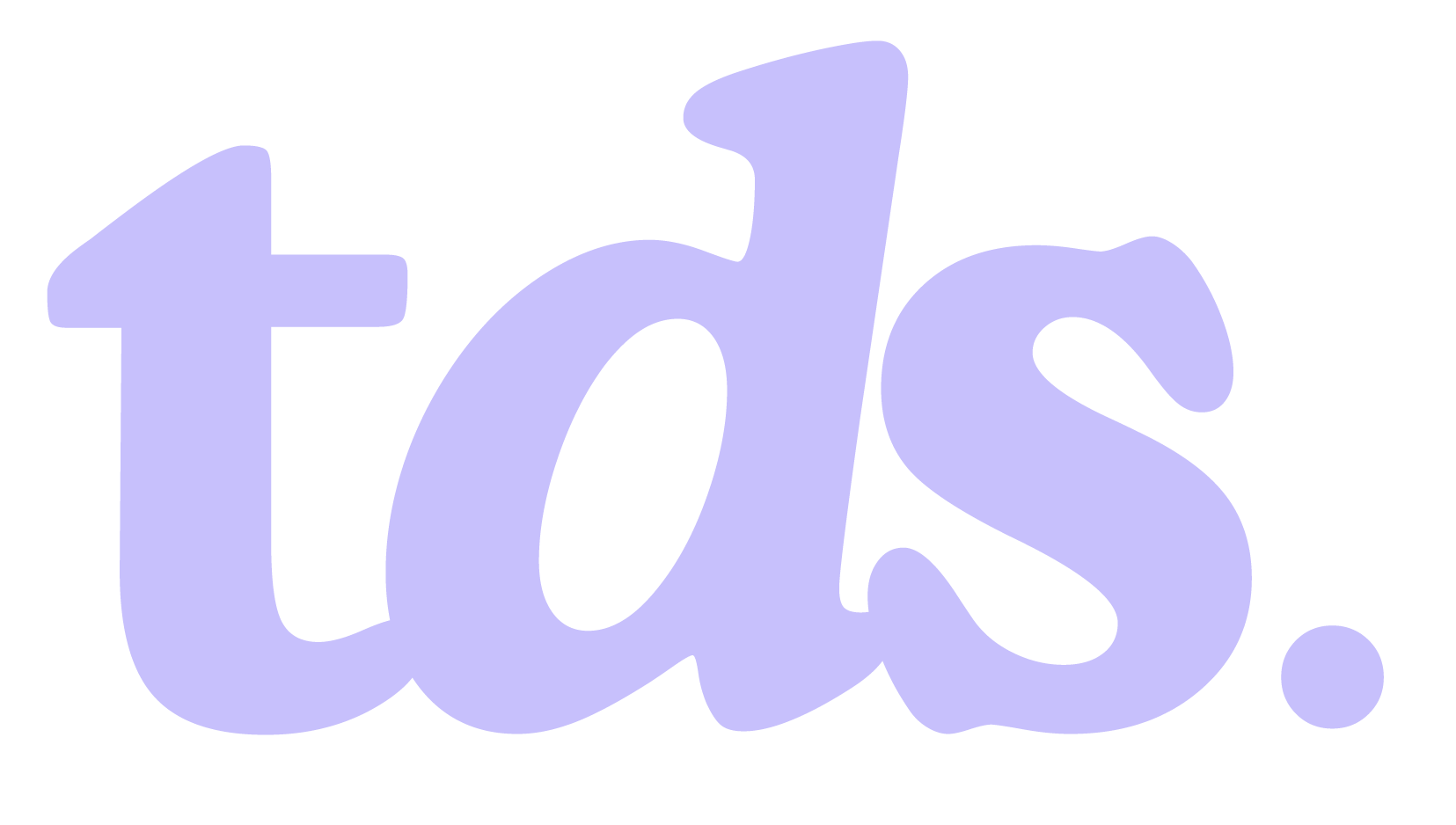Custom Printing Guide
Getting the best results for your custom backdrop
We want to ensure your custom backdrop turns out exactly as you'd hoped! In order to achieve this, please follow our tips below
Colour Accuracy
When providing a custom colour, you can do so with either HEX, CMYK, RGB or Pantone (PMS) colour values. We will convert your custom colour into the best format for our printer (depending on the type of backdrop you order)
Please note that colours will appear slightly different on screen compared to in print/real life. This is why we recommend using PMS as this allows for the closest colour accuracy. You can use this Pantone Colour Chart as a general guide.
Light colours (low saturation - e.g. very light pink, nude or beige) can especially come out less vibrant than what appears on your screen so we reccommend finding a colour match that is a few shades brighter than your original colour.
Setting up your custom file
When uploading a custom design file for your backdrop, please ensure you follow these guidelines:
Format - JPG, PNG or PDF
Resolution - We reccomend 300 dpi (200-300dpi acceptable for larger size).
Size - If possible (if creating a file using illustrator/photoshop), please set up your file to be the same size as the backdrop size you select (A1 or 900 x 120mm). Alternatively, please ensure the pixels of your image reflect the ratio of your chosen backdrop image (rectangle, able to be scaled to either A1 or 900 x 120mm). Please note, if it is not the correct size, we will scale it for you and this may cut off some of the image or alter the resolution.
Setup - Please add 3mm bleed and trim lines if possible. If unable to add bleed and trim lines, we will print your image slightly larger and cut off the edges to the original size so please ensure any important part of the image is not close to the border.
If there's an issue with your file
If you have submitted your custom colour codes or file and we detect an obvious issue, we will contact you to try and resolve this before submitting it to print.
However, please do not rely on us contacting you to ensure you have the correct file or colour codes for your custom backdrop. We may not pick up on the error and also are not aware of exactly how you intended for your backdrop to look. Please follow all tips above and contact us first if you have any questions or need help setting up your custom backdrop colour or file. We will be happy to help and provide assistance prior to you placing your order.
Unfortunately, we do not offer returns or refunds on custom backdrops. Please keep this in mind when placing your order.
Need some help?
Please contact us via the form below with any questions you may have regarding creating a custom backdrop. We are here to help! 💜